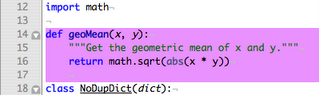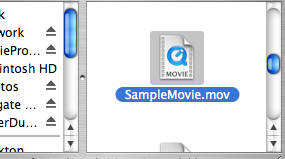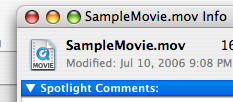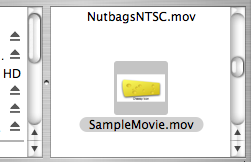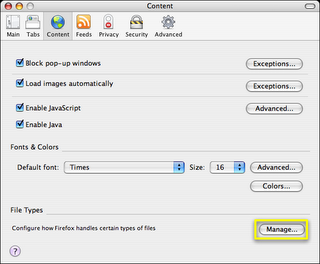New Scientist: Vaccine zaps allergy in record time
Vaccine zaps allergy in record time - health - 04 February 2007 - New Scientist
I've often wondered why an effective treatment for an allergy is to expose the sufferer to more of the allergen. According to the article (emph. added):
Existing vaccines for allergies involve three to five years of regular injections with increasing amounts of allergen... All the while the immune response slowly changes from a predominance of T-helper 2 (TH2) cells, immune cells responsible for triggering allergic reactions, to T-helper 1 (TH1) cells, which stimulate the production of protective antibodies.
So the trick is to make sure the vaccine contains only a small dose of the allergen -- so as not to kill the subject? And yet, as the article says,
Because nothing is directing allergens to the right place in immune cells, it takes a lot of allergen to generate a response.
The new vaccine is structured to deliver the allergens/antigens to the right places.
"[Components in the new vaccine] lower the dose needed to induce a T-cell response by a factor of about 100," says Reto Crameri of SAIF, lead author of the study.